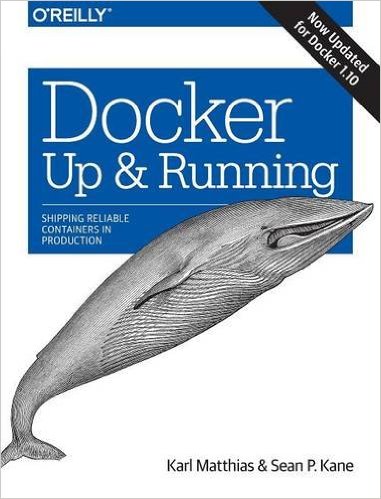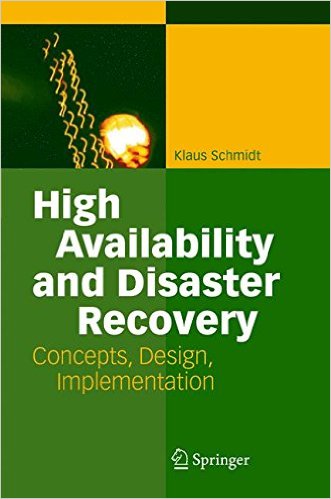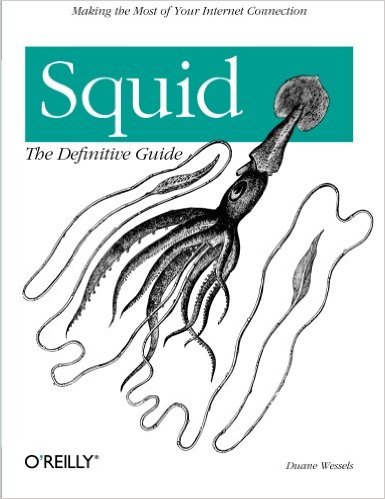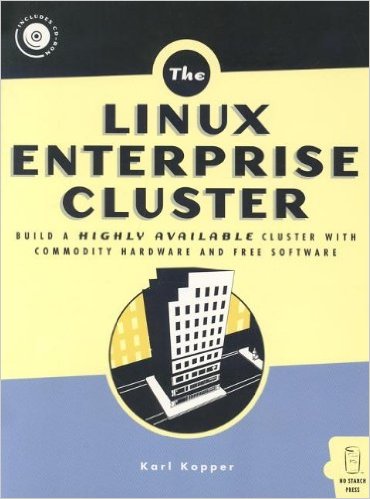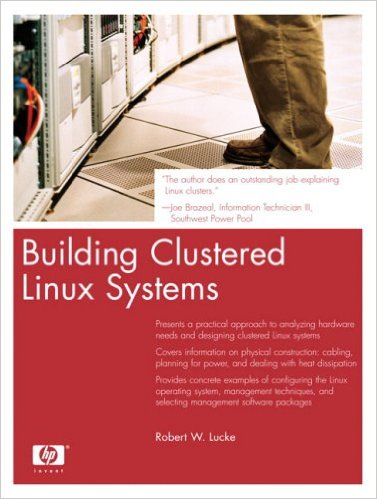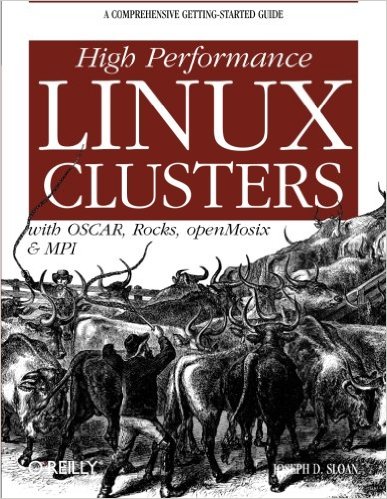Docker: Up & Running
Docker is quickly changing the way that organizations are deploying software at scale. But understanding how Linux containers fit into your workflow—and getting the integration details right—are not trivial tasks. With this practical guide, you’ll learn how to use Docker to package your applications with all of their dependencies, and then test, ship, scale, and support your containers in production.
Two Lead Site Reliability Engineers at New Relic share much of what they have learned from using Docker in production since shortly after its initial release. Their goal is to help you reap the benefits of this technology while avoiding the many setbacks they experienced.
- Learn how Docker simplifies dependency management and deployment workflow for your applications
- Start working with Docker images, containers, and command line tools
- Use practical techniques to deploy and test Docker-based Linux containers in production
- Debug containers by understanding their composition and internal processes
- Deploy production containers at scale inside your data center or cloud environment
- Explore advanced Docker topics, including deployment tools, networking, orchestration, security, and configuration More info →
High Availability and Disaster Recovery: Concepts, Design, Implementation
Companies and institutions depend more than ever on the availability of their Information Technology, and most mission critical business processes are IT-based. Business Continuity is the ability to do business under any circumstances and is an essential requirement faced by modern companies. Both concepts - High Availability and Disaster Recovery - are realized by redundant systems. This book presents requirements, concepts, and realizations of redundant systems on all abstraction levels, and all given examples refer to UNIX and Linux Systems.
More info →Squid: The Definitive Guide
Squid is the most popular Web caching software in use today, and it works on a variety of platforms including Linux, FreeBSD, and Windows. Squid improves network performance by reducing the amount of bandwidth used when surfing the Web. It makes web pages load faster and can even reduce the load on your web server. By caching and reusing popular web content, Squid allows you to get by with smaller network connections. It also protects the host on your internal network by acting as a firewall and proxying your internal web traffic. You can use Squid to collect statistics about the traffic on your network, prevent users from visiting inappropriate web sites at work or school, ensure that only authorized users can surf the Internet, and enhance your privacy by filtering sensitive information from web requests. Companies, schools, libraries, and organizations that use web-caching proxies can look forward to a multitude of benefits.Written by Duane Wessels, the creator of Squid, Squid: The Definitive Guide will help you configure and tune Squid for your particular situation. Newcomers to Squid will learn how to download, compile, and install code. Seasoned users of Squid will be interested in the later chapters, which tackle advanced topics such as high-performance storage options, rewriting requests, HTTP server acceleration, monitoring, debugging, and troubleshooting Squid.Topics covered include:
Linux Enterprise Cluster: Build a Highly Available Cluster with Commodity Hardware and Free Software
The Linux Enterprise Cluster explains how to take a number of inexpensive computers with limited resources, place them on a normal computer network, and install free software so that the computers act together like one powerful server. This makes it possible to build a very inexpensive and reliable business system for a small business or a large corporation. The book includes information on how to build a high-availability server pair using the Heartbeat package, how to use the Linux Virtual Server load balancing software, how to configure a reliable printing system in a Linux cluster environment, and how to build a job scheduling system in Linux with no single point of failure.The book also includes information on high availability techniques that can be used with or without a cluster, making it helpful for System Administrators even if they are not building a cluster. Anyone interested in deploying Linux in an environment where low cost computer reliability is important will find this book useful.The CD-ROM includes all of the software needed to build a Linux Enterprise Cluster, including the Linux kernel, rsync, the SystemImager package, the Heartbeat package, the Linux Virtual Server package, the Mon monitoring package, and the Ganglia package. All figures in the book are also included on the CD-ROM.
More info →Building Clustered Linux Systems
The Practical, Step-by-Step Guide to Building and Running Linux Clusters
Low-cost, high-performance Linux clusters are the best solution for an increasingly wide range of technical and business problems. Until now, however, building and managing Linux clusters has required more specialized knowledge than most IT organizations possess. This book dramatically lowers the learning curve, bringing together all the hands-on knowledge and step-by-step techniques you'll need to get the job done.
Using practical examples, Robert Lucke simplifies every facet of cluster design and integration: networking, hardware, architecture, operating environments, data sharing, applications, and more. Lucke, who helped prototype and implement one of the world's largest Linux clusters, systematically addresses the key issues you'll encounter and the key decisions you'll have to make. Coverage includes:
High Performance Linux Clusters with OSCAR, Rocks, OpenMosix, and MPI (Nutshell Handbooks)
To the outside world, a "supercomputer" appears to be a single system. In fact, it's a cluster of computers that share a local area network and have the ability to work together on a single problem as a team. Many businesses used to consider supercomputing beyond the reach of their budgets, but new Linux applications have made high-performance clusters more affordable than ever. These days, the promise of low-cost supercomputing is one of the main reasons many businesses choose Linux over other operating systems.This new guide covers everything a newcomer to clustering will need to plan, build, and deploy a high-performance Linux cluster. The book focuses on clustering for high-performance computation, although much of its information also applies to clustering for high-availability (failover and disaster recovery). The book discusses the key tools you'll need to get started, including good practices to use while exploring the tools and growing a system. You'll learn about planning, hardware choices, bulk installation of Linux on multiple systems, and other basic considerations. Then, you'll learn about software options that can save you hours--or even weeks--of deployment time.Since a wide variety of options exist in each area of clustering software, the author discusses the pros and cons of the major free software projects and chooses those that are most likely to be helpful to new cluster administrators and programmers. A few of the projects introduced in the book include:
Ganglia, OpenPBS, and cloning tools (Kickstart, SIS and G4U) are also covered. The book looks at cluster installation packages (OSCAR & Rocks) and then considers the core packages individually for greater depth or for folks wishing to do a custom installation. Guidelines for debugging, profiling, performance tuning, and managing jobs from multiple users round out this immensely useful book.