Quip Plugin for WordPress
Quip Plugin for WordPress


We just published our New WordPress Plugin for @quip. Easily embed quip documents in any #wordpress post or page. Check it out here!
WordPress Plugin Directory: wordpress.org/plugins/wp-quip/
GitHub: github.com/cloudposse/wp-quip
Screenshot 1: Example Usage
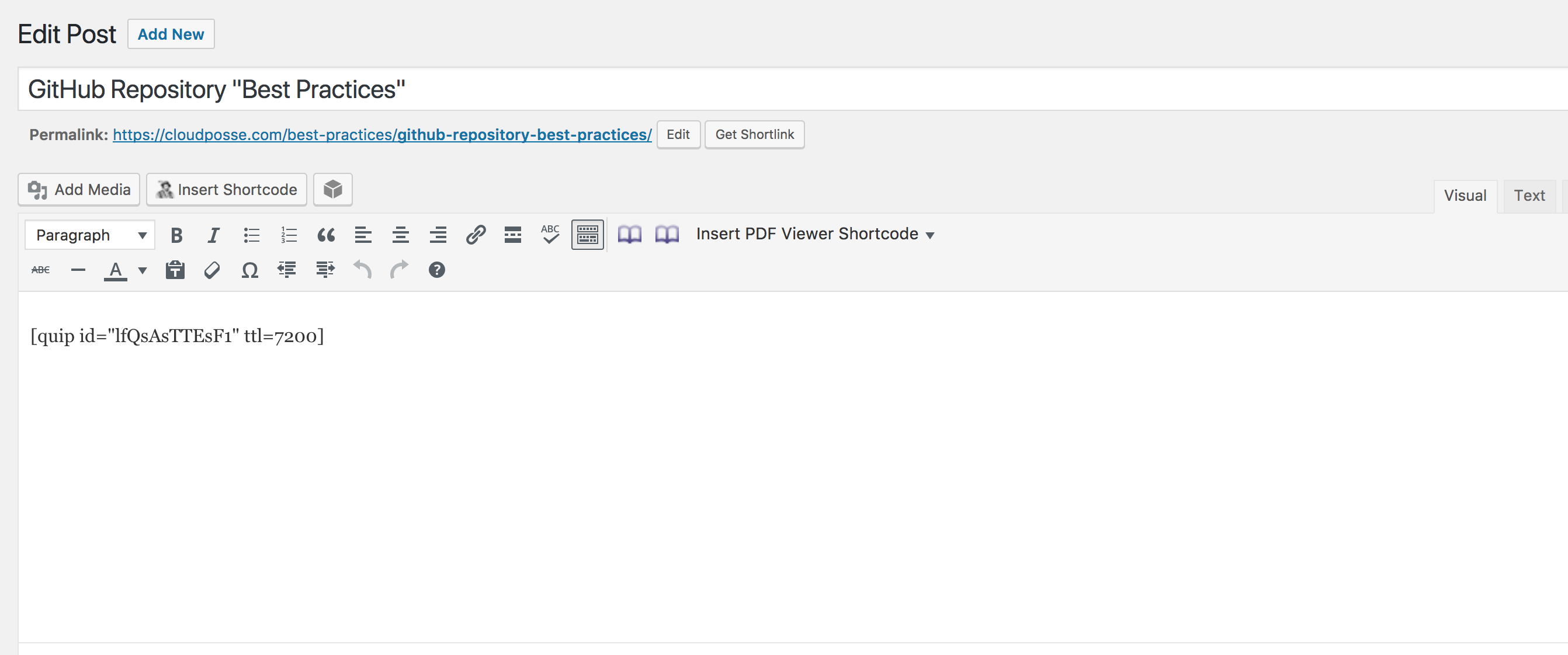
Screenshot 2: Admin UI
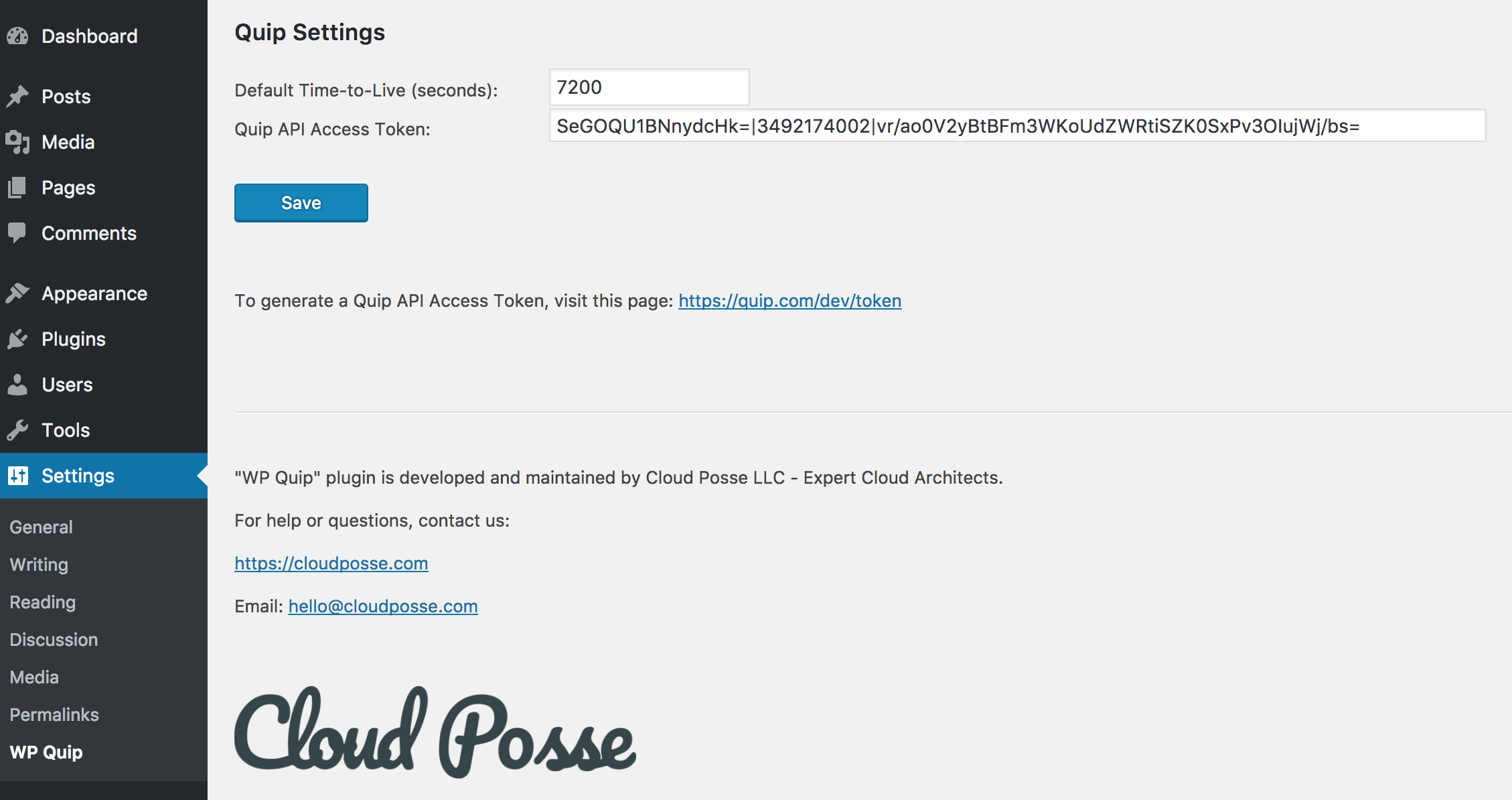
Summary
To embed the content of a Quip document into a WordPress page or blog
post, install the plugin and then use the quip
shortcode.
quip shortcode accepts two attributes and has the following format:
[quip id="mWnnAszre3MW" ttl=7200]
where
id(Required) - The ID of the Quip document (e.g. https://cloudposse.quip.com/mWnnAszre3MW)ttl(Optional) - Time-To-Live in seconds. After the first request to the Quip API, the plugin caches the content of the document (HTML and images) for the specified amount of time (seconds). All consecutive requests to the same page or blog post will not call the Quip API again but instead will retrieve the document from the internal cache, making the pages faster. After thettlexpires, the plugin will call the Quip API and cache the result again. If thettlattribute is not provided, the default value of 7200 seconds (2 hours) is used. You can change the default value inQuip Settings(menuSettings/WP Quip). Ifttlis set to0, the plugin will not cache the Quip API responses, and every request to the WordPress page or blog post will call the Quip API.
Related Posts
Continue reading with these featured articles